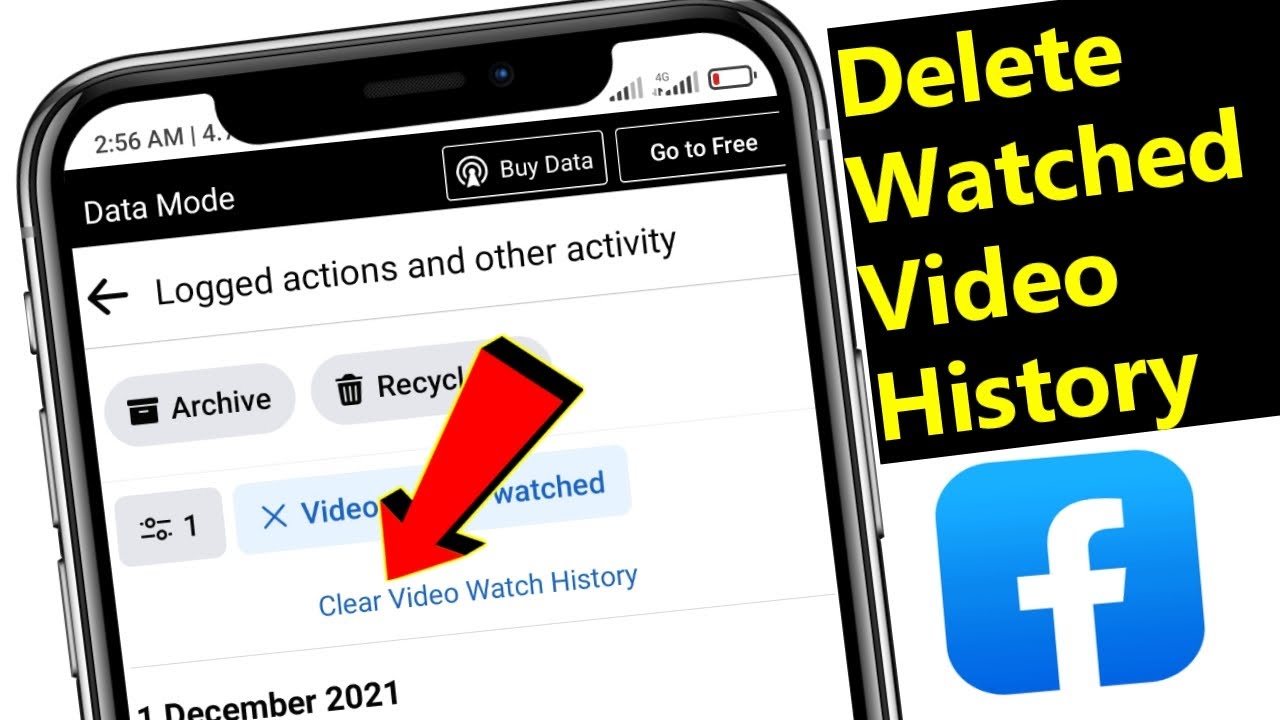
Navigating the waters of privacy and personal data on social media can often feel like an overwhelming task. Among the myriad of settings and options, one particular feature that might need your attention is managing your watched video history on the Facebook mobile app. If you’ve ever wondered how to delete watched video history on the Facebook mobile app, you’re in the right place. This article will delve into the specifics, providing you with clear, actionable steps to take control of your digital footprint on Facebook.
Understanding Watched Video History
Before we dive into the “how,” let’s clarify what we mean by watched video history. Every time you watch a video on Facebook, whether it’s a short clip from a friend or a longer piece by a content creator, this activity is logged into your watched video history. This history helps Facebook tailor the kind of content it shows you but might also clutter your experience or raise privacy concerns.
Navigating to Your Watched Video History
The first step in clearing your watched history is to locate it within the app. Open your Facebook mobile app and tap on the three horizontal lines indicating the menu. From there, navigate to your profile settings and select the “Activity Log.” Here, you’ll find the “Videos You’ve Watched” option. It’s a straightforward process, but one that might not be immediately obvious to every user.
How to Delete Watched Videos
Once you’re in the “Videos You’ve Watched” section, you’ll see a list of all the videos you’ve interacted with. Here’s where you can take action:
- Individually Deleting Videos: If you’re looking to remove specific entries, simply tap on the three dots next to the video in question and select “Delete.” This method is perfect for removing a handful of videos without clearing everything.
- Clearing Your Entire Watched History: For those looking to start fresh, Facebook offers an option to clear your entire watched video history. This option is found at the top of the “Videos You’ve Watched” page, labeled as “Clear Video Watch History.” A single tap and a confirmation is all it takes to wipe the slate clean.
Why Manage Your Watched Video History?
Privacy concerns are at the forefront of this action. By curating your watched video history, you’re not only tidying up your digital space but also ensuring that the content you’re served is most relevant to your interests. Moreover, it’s a step towards taking control of the data you share, intentionally or otherwise, with social media platforms.
Refreshing Your Facebook Experience
Deleting your watched video history can also refresh your Facebook experience. Over time, the algorithm learns and adapts to your preferences based on your interactions, including the videos you watch. By clearing your history, you’re essentially hitting the reset button, which can lead to discovering new content and creators that might have been buried under your algorithmically-curated feed.
Beyond the History
Erase and Refresh Your Digital Trails
To wrap up, understanding how to delete watched video history on the Facebook mobile app empowers you to better manage your online presence and privacy. It’s a simple process, but one that bears significance in our increasingly digital lives. Whether you’re concerned about privacy, looking to refine the content you’re shown, or simply wanting to declutter your digital space, taking these steps can greatly enhance your Facebook experience.
FAQs
- Will deleting my watched video history affect the videos I’m recommended?
Yes, deleting your history can reset the algorithm’s understanding of your preferences, potentially diversifying the videos you’re recommended. - Can I recover my watched video history once I’ve deleted it?
No, once you’ve cleared your history, it cannot be recovered. Proceed with caution if you think you might want to reference your history in the future. - Does clearing my watched video history also clear my search history?
No, search history and watched video history are managed separately within the Facebook app. - How often should I clear my watched video history?
This is entirely up to personal preference. Some users prefer to do it regularly to keep their feed fresh, while others may never feel the need to. - Is there a way to prevent Facebook from logging my watched videos?
Currently, Facebook does not offer an option to disable the logging of watched videos. Your best bet for managing privacy is to regularly clear your history.
By taking a few moments to manage your watched video history, you’re not just tidying up; you’re taking a proactive step towards a more personalized and private social media experience. Remember, in a world where digital footprints are increasingly scrutinized, a little housekeeping goes a long way.
